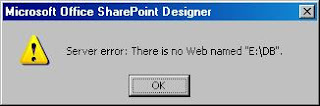This is a qestion that will be around for awhile as businesses and home users alike have their preferences.
I have ran all three and continue to run all 3 all for different reasons
My XP machine believe it or not is my oldest machine but yet it is a work horse none the less. It chugs along and doesn't care that it houses my Virtual Environment on it running VMWARE Workstation. He continues to play along and have fun. His memory is taxed at times since my Virtual Environment has an MS 2003 Server R2 with Exchange 2003 running on it. I have my monitoring software for my network on this old machine as well sending me notifications of issues with my network I have a free version that I use that is to customize and powerful for a free version. The program that I use is Total Network Monitor the program can be found at http://www.softinventive.com/. This little machine also serves as a web server and an FTP server to boot.
I have a Laptop running Vista not sure why I am runing it still. it keeps giving us greif I am going to have to redo it yet again. ... I think when a get a chance it is going to Windows 7
This machine works in true Vista fashion like a boot without an anchor it just drifts in its own world. It looses our Wireless network at home on a regular basis chooses to connect to what ever network it finds. Where we are there are 2 unsecure networks it connects to them regularly. wouldn't allow my wife to login to her profile yesterday told her she wasn't valid on the domain anymore.
It even crashes running Windows Media Player had to put Divx Player on it. I know it is better but streaming videos and music is supposed to work well when it is set as a media center I set it up this way for easy of use. and it doesn't want to play. ... no pun intended with the palying of music and video.
Windows 7 on to Laptops .. they just work a few little issues like with any OS but not the continaul crashes that occured with Vista. I did have Windows 7 on the machine that i reverted back to XP since it had issues with the Video editting software and allocating the resources to my Virtual Environment. Other than that I can't really say that much bad about Windows 7. It does take a bit to get to used to since items are in different locations. but from a General user stand point it is relative easy to use.
All in all I think the OS issues are simple avoid Vista unless you like pulling your hair out or wanting to throw your computer out the window. Vista is like a 2 year old. XP like the mother or father and Windows 7 it is like the 20 something child still at home. It has issues but is an evolution in the right direction away from the nest. Windows 7 can almost clain to be as robust as Windows XP was after years of evolution that got XP to where it was. Before XP there was Windows 95 then Windows 98 built on that there was NT4 and then decided on the Window 2000 Environment for offices to follow on the stability of Win NT4 successful it was.
The home world took a dive with Windows ME it just was a plain disaster. I know I personally didn't touch and rolled alot of my clients back to Windows 98 for stability.
Then Microsoft combined the knowledge of 98 and Windows 2000 together to give you Windows XP. Then came along an idea born from not XPerience and that was VISTA a problem from the get go... they decided to reinvent the wheel and well outit came with broken spokes and sort of flat on one side.
Now we have Windows 7 a combination of knowlege and failure heading in the right direction and learning from past mistakes and failures. just like we do in life itself.
If you have a machine designed for XP it might be able to handle Windows 7 depending on its age if you have one that came with Vista I strongly recomend upgrading to Windows 7 or rolling back to XP if you have the option
Showing posts with label Computer Solutions. Show all posts
Showing posts with label Computer Solutions. Show all posts
Friday, July 9, 2010
Wednesday, July 7, 2010
SharePoint Designer Server error: There is no Web named " ".
This issue happens if you try to remove FP2000 Extensions from a Virtual Directory from the IIS server
discovered in IIS 5.0 XP version.
I experienced this issue with one directory, while all the others worked just fine. The strange part was that I was able to open the subdirectories of the failing directory. With this in mind, I made a new directory and began copying separate files to the new folder. After a few files, I tried to open it with SharePoint Designer and this was always succesfull. When I copied one of the last folders - which was a hidden folder - I got the error again! From that moment I knew what the cause of the problem was.
When using SharePoint Designer to open a site directly from it's directory (like E:\site\ ) via the "Open Site" button, it is possible to receive the above error.
Solution to solve the error:
It is the hidden folder "_vti_pvt".
Delete the folder and all its contents everything will open like it should.
Issues might arise with FP extensions if files were in the folder but you should be able to recreate it if needed
discovered in IIS 5.0 XP version.
I experienced this issue with one directory, while all the others worked just fine. The strange part was that I was able to open the subdirectories of the failing directory. With this in mind, I made a new directory and began copying separate files to the new folder. After a few files, I tried to open it with SharePoint Designer and this was always succesfull. When I copied one of the last folders - which was a hidden folder - I got the error again! From that moment I knew what the cause of the problem was.
When using SharePoint Designer to open a site directly from it's directory (like E:\site\ ) via the "Open Site" button, it is possible to receive the above error.
Solution to solve the error:
It is the hidden folder "_vti_pvt".
Delete the folder and all its contents everything will open like it should.
Issues might arise with FP extensions if files were in the folder but you should be able to recreate it if needed
Labels:
Computer Solutions
Friday, June 25, 2010
Anti-Virus and Mal-ware software
It is hard for the average person to determine the best course of action or the best Anti-Virus Software or Mal-ware software to use
What is mal-ware it is software that comes from a website and is unwanted. This type of Software comes in via security holes in Internet Explorer, Firefox or other web browsers as well as in the Operating System
The best way to stop this from happening is to update your computer with the latest service packs and hotfixes from Microsoft. if you are unable to do so contact a Computer Solutions Company to help.
Sorting out the flavours to remove Mal-ware if you get it
There are so many out there so many flavours
In the home user market the possibilities are endless which one is the best.
I have tried various kinds in order to help make the average person make an informed decision what I have come up with is listed below.
1. Mal-ware Bytes - free and easy to use and removes 99.9% of what is out there if it is kept up to date available from http://www.malwarebytes.org/
2. Super-AntiSpyware free or paid version available from http://www.superantispyware.com/
3. Adaware has been around along time and is still reliable but doesn't remove alot of the current ones out there but it does allow you to control what comes in by monitoring your system with Ad-watch.
There are other ones out there but I have had the luck with these.
The Anti-Virus Dilema what is best.
1. Norton Anti-Virus - is a good one but it has a tendancy to bog down systems with its real time scans and can be annoying when you are trying to do something - it also has alot of other features such as built in firewalls and other protection that makes it more cumbersome and a true resource hog. Norton has Live update set it and forget it
2. Avast Free Edition - is easy to use and does a good job of removing the majority of viruses and doesn't tie up resources with unneeded monitoring you can set it to scan when you want and how you want. It also has live update options as well
3. AVG Anti-Virus is easy to use and does a good job of removing the majority of viruses and doesn't tie up resources with unneeded monitoring you can set it to scan when you want and how you want. It also has live update options as well
In order to best protect your machine it is best to run an Anti-Virus program along with an Anti Mal-ware program scanning from time to time or when you notice a slow down in your machine.
A firewall is also another way to help stop unwanted software and attacks and will be covered in another post
Duncan Computer Services offers solutions in Brant County and Surrounding areas
What is mal-ware it is software that comes from a website and is unwanted. This type of Software comes in via security holes in Internet Explorer, Firefox or other web browsers as well as in the Operating System
The best way to stop this from happening is to update your computer with the latest service packs and hotfixes from Microsoft. if you are unable to do so contact a Computer Solutions Company to help.
Sorting out the flavours to remove Mal-ware if you get it
There are so many out there so many flavours
In the home user market the possibilities are endless which one is the best.
I have tried various kinds in order to help make the average person make an informed decision what I have come up with is listed below.
1. Mal-ware Bytes - free and easy to use and removes 99.9% of what is out there if it is kept up to date available from http://www.malwarebytes.org/
2. Super-AntiSpyware free or paid version available from http://www.superantispyware.com/
3. Adaware has been around along time and is still reliable but doesn't remove alot of the current ones out there but it does allow you to control what comes in by monitoring your system with Ad-watch.
There are other ones out there but I have had the luck with these.
The Anti-Virus Dilema what is best.
1. Norton Anti-Virus - is a good one but it has a tendancy to bog down systems with its real time scans and can be annoying when you are trying to do something - it also has alot of other features such as built in firewalls and other protection that makes it more cumbersome and a true resource hog. Norton has Live update set it and forget it
2. Avast Free Edition - is easy to use and does a good job of removing the majority of viruses and doesn't tie up resources with unneeded monitoring you can set it to scan when you want and how you want. It also has live update options as well
3. AVG Anti-Virus is easy to use and does a good job of removing the majority of viruses and doesn't tie up resources with unneeded monitoring you can set it to scan when you want and how you want. It also has live update options as well
In order to best protect your machine it is best to run an Anti-Virus program along with an Anti Mal-ware program scanning from time to time or when you notice a slow down in your machine.
A firewall is also another way to help stop unwanted software and attacks and will be covered in another post
Duncan Computer Services offers solutions in Brant County and Surrounding areas
Labels:
Computer Solutions
Subscribe to:
Comments (Atom)